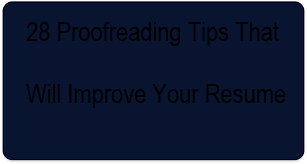1. Plan it out.
Devoting time and focus to proofreading is crucial. Allocate a minimum of an hour for your review in a distraction-free environment.
2. Approach with clarity.
Tackle your edits after recharging, such as following a restful night. It’s beneficial to step away from your resume for a bit; if you compose at day’s end, consider proofreading the next morning.
3. Be thorough.
Utilize the spell check feature available in your writing software, but don’t solely rely on it. While it can identify many typos, it may overlook grammatical errors or instances of incorrect word use.
4. Assess your font.
Prior to proofreading, ensure you’re using a clear, legible font. Safe options include Calibri, Cambria, Garamond, and Helvetica. Steer clear of excessively ornate fonts like Comic Sans, Brush Script, or Papyrus.
5. Print it.
Review your resume on a printed document instead of on a screen. Our minds tend to skim text on computers, tablets, or phones without sufficient depth. Using a colored pen can help highlight your revisions effectively.
6. Examine each word.
Track your reading with your finger, going one word at a time. Though it may seem slow, this method encourages a more careful reading process.
7. Review by segment
Rather than scanning your entire resume in one sweep, concentrate on one section at a time—be it headings, bullet points, or dates.
8. Read quietly.
Silently read your resume in a deliberate manner, savoring each word.
9. Vocalize your review.
Articulate your resume out loud. Initially it may feel offbeat, but vocalizing every word emphasizes awkward phrasing and typographical errors. If you struggle with your speech, your audience may do the same.
10. Reverse for spelling checks
Starting from the conclusion of your resume, trace each line backward and focus solely on the spelling aspect.
11. Alter font for review
Generate a copy of your resume in a different font. If you usually use Calibri, switch to a serif font like Times New Roman for proofreading. This minor alteration can unveil errors that were previously unseen. (Tip: Duplicate the document and modify the font in the duplicate to avoid altering the original’s formatting.)
12. Document recurring errors.
Compile a list of frequent mistakes encountered while proofreading and utilize the ‘Find’ function (Ctrl+F for PCs, Command+F for Macs) in your final revision to ensure each mistake is identified.
13. Verify usage of small words.
Pay close attention to small words: terms like “or,” “and,” “it,” and “is” are commonly mixed up.
14. Assess contractions and possessive forms.
Be watchful regarding contractions and possessive forms. It’s common for people to intermix there, their, and they’re; you’re and your; or its and it’s, among others.
15. Inspect verb tense.
Ensure your verb tenses are correct. Use the past tense for previous jobs (e.g., ‘Coordinated team-building events’) and present tense for your current role (e.g., ‘Report on program results to senior management’). Maintain tense consistency across bullet points within the same position.
16. Attend to details.
Examine your adherence to formatting norms like capitalization, punctuation, spacing, and bullet consistency. Ensure you’ve uniformly decided whether to finalize bullet points with periods.
17. Confirm word selections.
Clarify your word choices, especially those with ambiguous meanings or business jargon. Use online dictionaries and thesauri to expand clarity, opting for active verbs to invigorate your resume. Avoid using words you do not fully comprehend.
18. Test hyperlinks.
Verify any hyperlinks (e.g., email addresses, articles) embedded in your resume contact details or cover letter to ensure they function correctly.
19. Watch for homophones.
Be cautious of homophones—words that sound identical but differ in spelling and meaning. Errors like mixing “accept” and “except” or “role” and “roll” can dramatically alter the sentence’s meaning and tarnish your reputation. Make sure to differentiate between affect and effect as well.
20. Minimize clichéd language.
As challenging as it may be, strive not to excessively use jargon (beyond necessary keywords).
21. Recheck names and headings.
This information can easily be missed, so ensure you revisit it thoroughly.
23. Ask someone to proofread your resume.
Another person will be more objective in evaluating whether your resume makes sense.
24. Try tandem reading.
Print two copies of your resume, give one to a friend, and take turns reading it aloud. As one of you reads, the other follows along and notes errors and awkward phrasing.
25. Double-check phrasing and formatting.
If you change phrasing or formatting in your resume as a result of your proofreading, go back and double-check those sections. These changes can introduce errors we don’t notice, so be sure to diligently proofread any sentences or paragraphs you’ve modified.
26. Study grammar basics.
If you want to become a proofreading pro, take some time to learn how grammar works. By studying the basics, you’ll become better at identifying problems to fix. Visit online resources like the Purdue Online Writing Lab, which offers free grammar and writing resources.
Or, consult a primer—The Elements of Style (public library) and Style: Lessons in Clarity and Grace (public library) are two of the most often cited.
27. Learn proofreading symbols.
Take your proofreading game to the next level and learn a few professional proofreading symbols.
Now that your resume is ready for employers, upload it to Indeed Resume. You’ll be able to easily apply to jobs using any device. And be sure to configure your settings to “public” so employers can contact you about jobs that match your interests and skills.
28. Ask a question.
Do not hesitate to ask those who know more than you when you get to an area of uncertainty.